As an entrepreneur, these are the top 9 tools that I wish I had discovered earlier. There are so many apps and platforms to choose from, it’s hard to find the ones that work best. I’ve narrowed down the most-used tools that we use at Social Bean Media, all with different functions that work together to help us elevate and scale our branding, website design, and digital marketing creative business. If you’re looking for the best apps and tools for entrepreneurs running a creative business, here’s a peak inside our creative toolbox:
1. Later
Later is one of our absolute favorite tools for scheduling and planning our client’s social media content. With Later, you can:
- Automatically schedule posts
- Visually preview Instagram grids
- Easily repost content
- Save captions
- Track real time & past analytics
Later’s analytics tool allows you to track account insights, share performance reports with your clients, track reach, growth, audience insights and demographics, detailed post performance, and so much more. Another useful feature that Later offers is linkin.bio, which is perfect for clients – especially product based businesses. Click here to check it out.
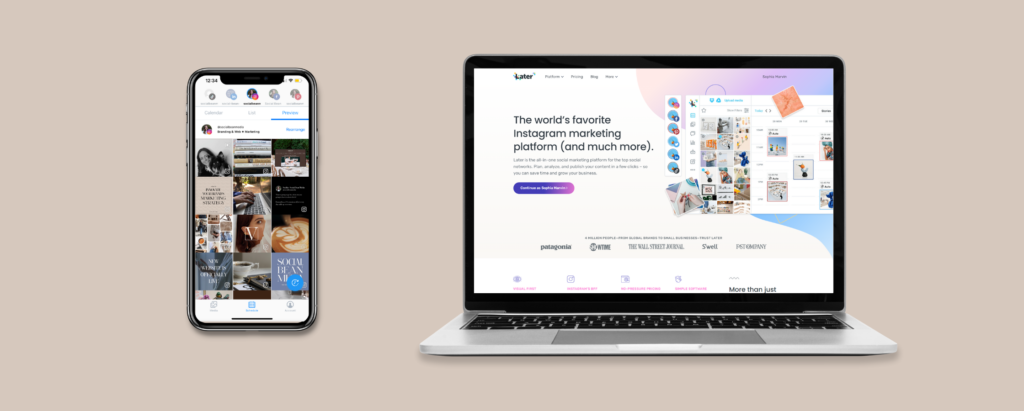
2. Quickbooks Self-Employed
This program is an absolute necessity to keep track of all business finances! Quickbooks is easy to use, links with your bank account, allows you to upload receipts/invoices with each charge or payment, and has an app to track and organize expenses on the go. Click here to check it out and get 50% off for 6 months!
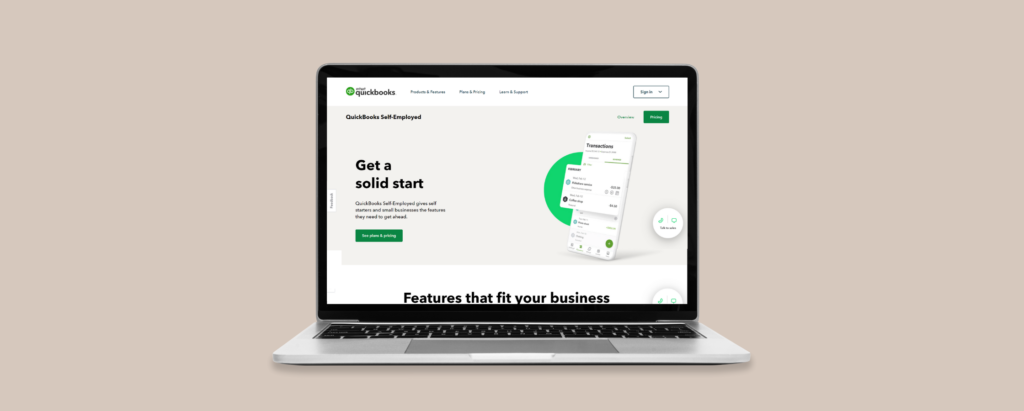
3. Todoist
This app helps me maintain control and feel at ease with managing both my personal and work schedules. The Todoist app is fantastic since it integrates with Google Calendar, and has every feature you could wish for and more. Honestly, couldn’t recommend this app enough. Click here to check it out.
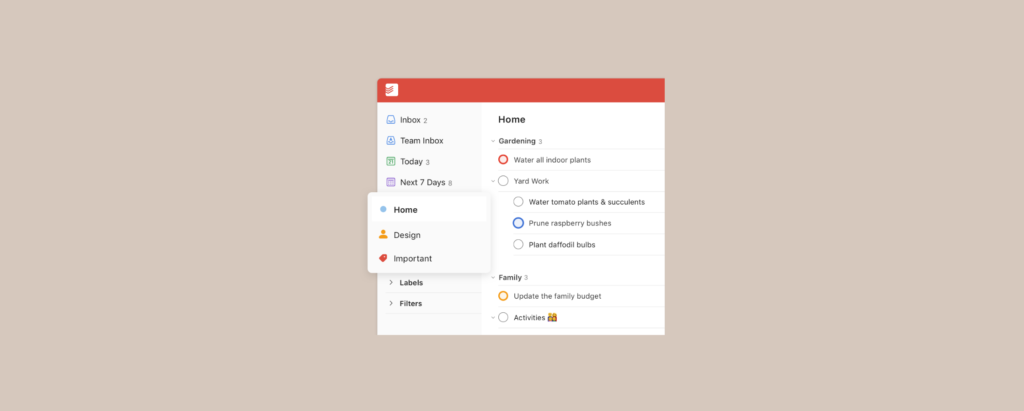
4. Dubsado
Designed specifically for creative entrepreneurs, Dubsado allows us to streamline our client project process. At Social Bean Media, we use Dubsado to reply to project inquiries, sign contracts, send invoices, and quickly view an overview of your project finances. Click here and use the code: socialbeanmedia – to get 20% off your first month or year, please note the code is case-sensitive!
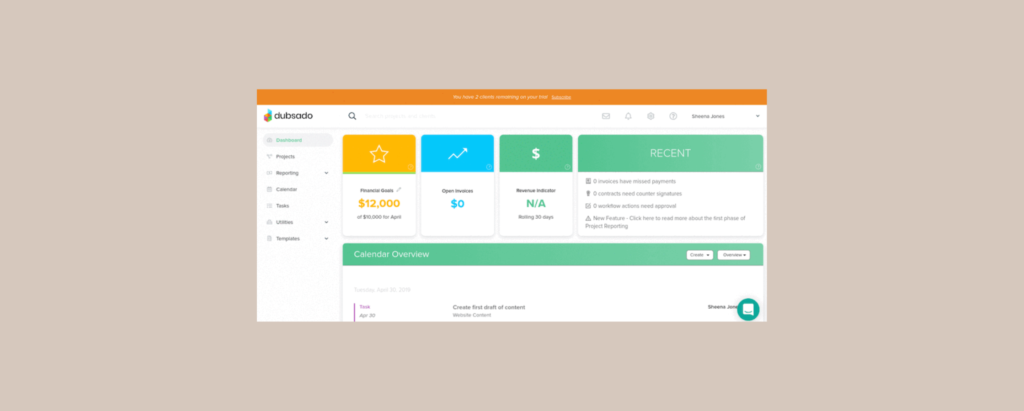
5. Flodesk
Create gorgeous emails to send to your audience. Flodesk allows you to easily segment audiences, create automated workflows, and comes with beautiful, ready-to-use aesthetic templates that adapt from mobile to desktop views seamlessly. At Social Bean Media, we also use Flodesk when creating email marketing campaigns for clients. Click here and use code SOCIALBEANMEDIA to get 50% off your monthly subscription FOR LIFE!
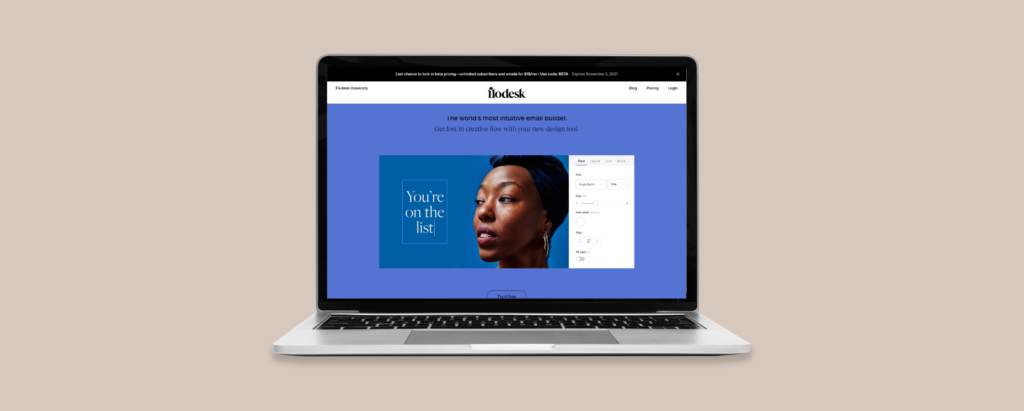
6. Canva
Canva allows our team to quickly and efficiently create social media graphics both on desktop and mobile. Creating on-brand Instagram stories is made simple with Canva. Social Bean Media also provides our clients custom branded social media templates to elevate their online presence. With frequent updates and new features, adding Canva to your creative toolbox is highly recommended. Click here to check it out.
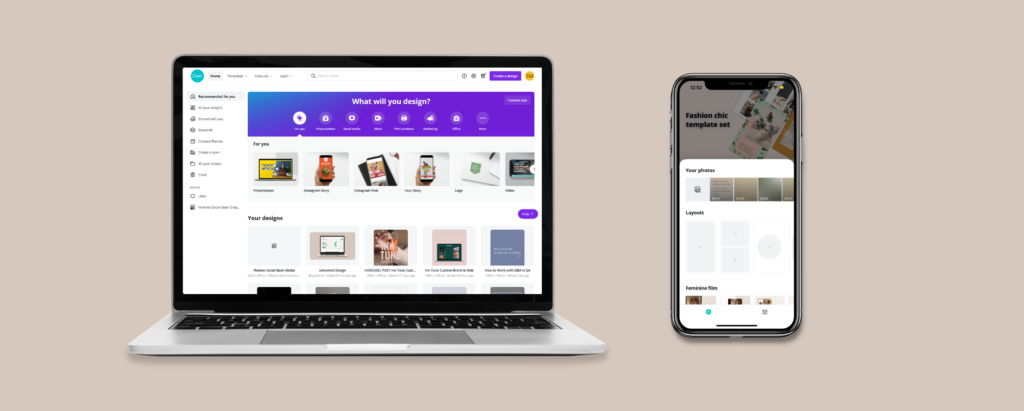
7. Adobe Creative Cloud
Our most used Adobe Creative Cloud programs include Adobe: Illustrator, XD, InDesign, Photoshop, Lightroom, and Premiere Pro. However, for beginners we recommend sticking with Canva until mastering these programs or simply outsourcing work that needs to be done using Adobe Creative Cloud. Along with a Creative Cloud subscription, you’ll have access to 20+ apps, Adobe Fonts, Behance, and more! Adobe allows you to create fully custom, professional, one-of-a-kind graphics and videos for your business. There are so many wonderful tools for entrepreneurs in this one plan alone! Click here to check it out.
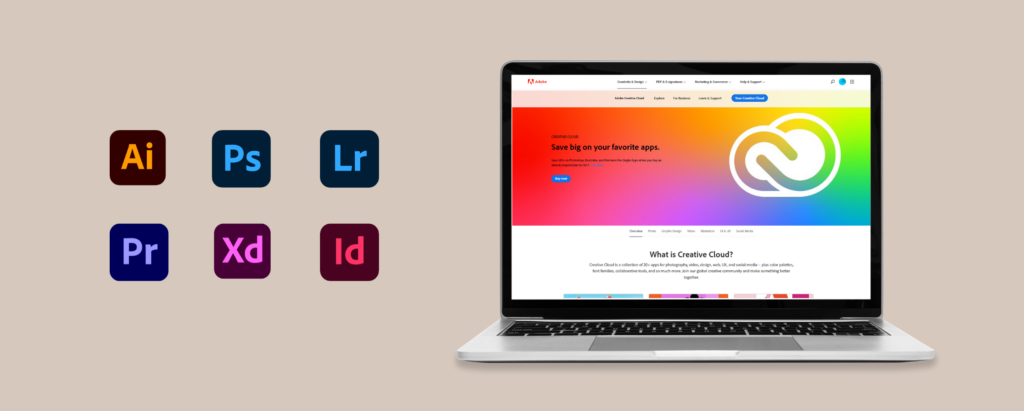
8. Inshot
We use Inshot Video Editor to quickly edit videos for social media. Inshot allows you to choose the format, which is perfect for Instagram posts, Instagram stories, Instagram Reels, and TikToks. Click here to check it out.
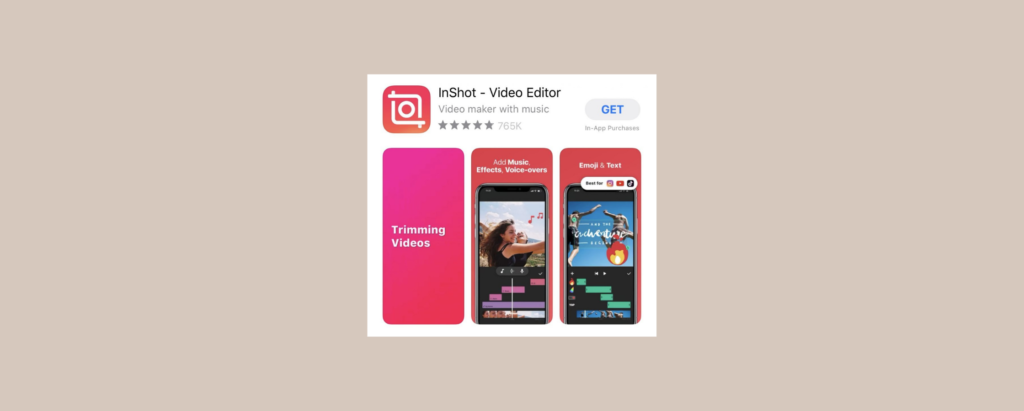
9. ClickUp
This holy grail project management system is one of our top tools for entrepreneurs. We use ClickUp to run and manage all our client & internal work. Perfect for creating Standard Operating Procedures (SOPs), a full Team Learning Center, an Editorial Calendar, etc. The systems and automations I set up and created in ClickUp are fantastic for onboarding clients – they love using it! Click here to check out ClickUp.
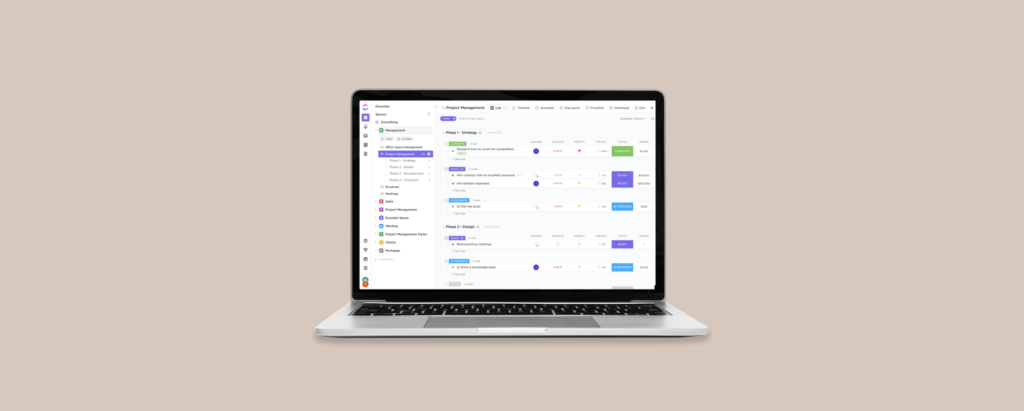
If you’re looking to elevate your business through custom branding, custom website design, or social media management, check out our full services HERE. You’ll get to see our creative tools in action! 😊 Not ready for full management or a custom project just yet? Sign up for a 1:1 here
*(This post contains affiliate links, but know that I would never recommend a tool that I haven’t used first and find reliable myself!)