Every business needs a mood board to ground their visual aesthetics and that speaks to their ideal client. It serves as your roadmap for your Instagram grid, marketing materials, website, and brand identity. You’ll learn how establish brand keywords to guide you in DIY-ing your mood board, in addition to what types of images to source, and how to actually put one together for your business.
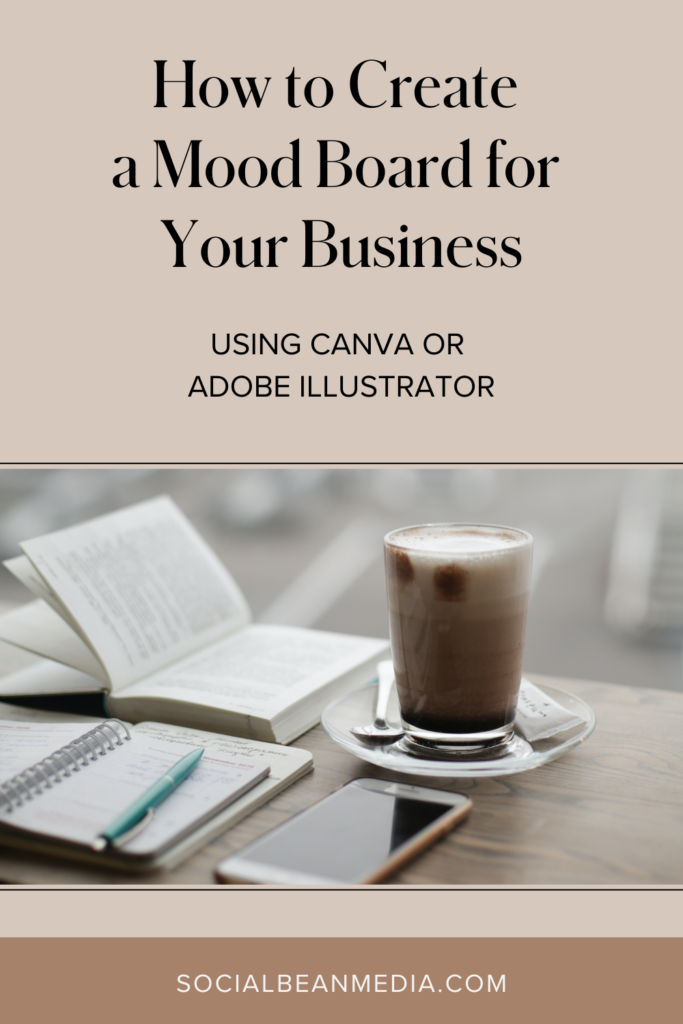
Why are Mood Boards Fundamental for Your Brand?
It’s more than just pretty images in a collage. A mood board is a blueprint for your brand’s personality, vibe, and overall aesthetic visual presence.
Mood boards are one of the first things we create for our clients – whether we’re working on their social media management, branding, and/or website design. It helps establish the visual tone and direction for the project.
They create a sense of cohesion with every element of your business by guiding your brand messaging and visuals – think of mood boards for your business as a rubric to reference.
Identify What Will Resonate With Your Ideal Customer
When we start working together with our clients, I have them complete a detailed questionnaire so that we can do a deep dive into their business and learn their brand story.
Some of the questions help us identify their competitors, isolate keywords that describe their brand, various brand characteristics, and how our clients would like their target audience to feel when interacting with their brand. We help our clients identify what differentiates them from their competitors and highlight these unique characteristics through their brand identity, website design, and social media marketing.
If you are DIY-ing your mood board for your business, start by coming up with at least 5 characteristics that describe the overall “vibe” of your brand, or how you want your ideal client/customer to feel.
For example, let’s say your are a handmade jewelry business that creates nature-inspired pieces.
Some keywords may include: positive, simplicity, clean lines, natural elements, calming, and earth-toned.
These keywords and characteristics will help ground you while creating your mood board.
How to Create a Mood Board
1. Sourcing images
I recommend starting on Pinterest and searching images that are guided by your brand keywords.
Pick out and save approximately 20-40 images that include textures, lifestyle images, fonts, color swatches, etc.
2. Sorting & Grouping images
After you’ve saved the images, what I like to do is add them to Adobe Illustrator and begin to group and organize them by style and category.
3. Putting the board together
There are many different ways to put your mood board together. I use Adobe Illustrator, and either create a template grid with 9 images or create a more abstract block pattern with an odd number of images.
Try to include at least one of each “category” mentioned in #1. Sourcing Images, above.
Below are two examples of grid possibilities.


RIGHT: Mood Board by Social Bean Media for a Sparkling Beverage Company
You can also use Canva to create your brand’s mood board.
The simplest way to do this is to click on ‘Elements’ -> Scroll down until you see ‘Frames’ -> Choose a square frame and position 9 of them evenly in a 3 x 3 grid.
The Canva ‘Frames’ allow you to drag and drop your images into your mood board while keeping the formatting clean.
Example Below:
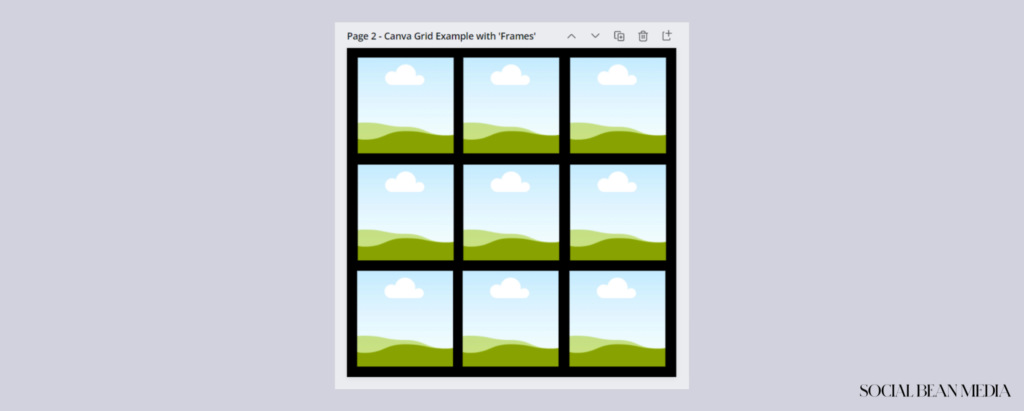
How to Use Your Mood Board for Your Business
Use your brand’s mood board as a guide for the overall “vibe” and aesthetics of your brand. Use it as a reference for your Instagram presence, brand photography style, logo(s), printed material, website, and more! It will help you remain consistent and give you a cohesive direction that will resonate with your ideal audience.
We hope you found this blog post helpful in learning how to create a mood board and why they are important for your business. If you’re ready to build a brand that makes a lasting impression and resonates with your target audience, fill out our contact form here to schedule a free discovery call. Want to learn more about our custom design services? Click here to learn more.